About Xcel Energy:
Xcel Energy utility service provider of Minnesota. Its utility company was formed in 1909. The headquarter of this company is located in Minneapolis, Minnesota. They serve more than 3.3 million electric service users and over 1.8 million natural gas users. Xcel Energy operates throughout Minnesota, Michigan, North Dakota, Wisconsin, Colorado, South Dakota, Texas, and New Mexico. It consists of four major subsidiaries of Northern States Power Wisconsin, Northern States Power Minnesota, Public Service Company of Colorado, and Southwestern Public Service Co.
How to Pay Xcel Energy Bill
You will get several payment options to make the payment for your Xcel Energy bill. To learn more about these payment services, you have to follow these instructions below:
Pay Xcel Energy Bill via Online Payment Method:
You can pay your Xcel Energy bill through an online payment method. Firstly, you need to register for your online account. If you already completed the registration process, then make your payment. If you want to make payment using a checking or savings account. Simply follow these instructions below to make the payment:
- You need to go to this link myaccount.xcelenergy.com.
- Then, on the provided field, input the Email/Username and Password.
- After providing your login credentials, you need to click on the Sign In option.
- Then, follow the steps further to pay your Xcel Energy bill.
Pay Xcel Energy Bill by AutoPay:
You can also enroll in the AutoPay program to make the payment for your utility bill. Which will automatically draft your monthly bill from your bank account or credit card. Here you do not have to remember the payment date each month. You would not even charge the late payment fees. You need to follow these steps:
- You need to go to this link myaccount.xcelenergy.com.
- Then, on the provided field, input the Email/Username and Password.
- After providing your login credentials, you have to click on the Sign In button.
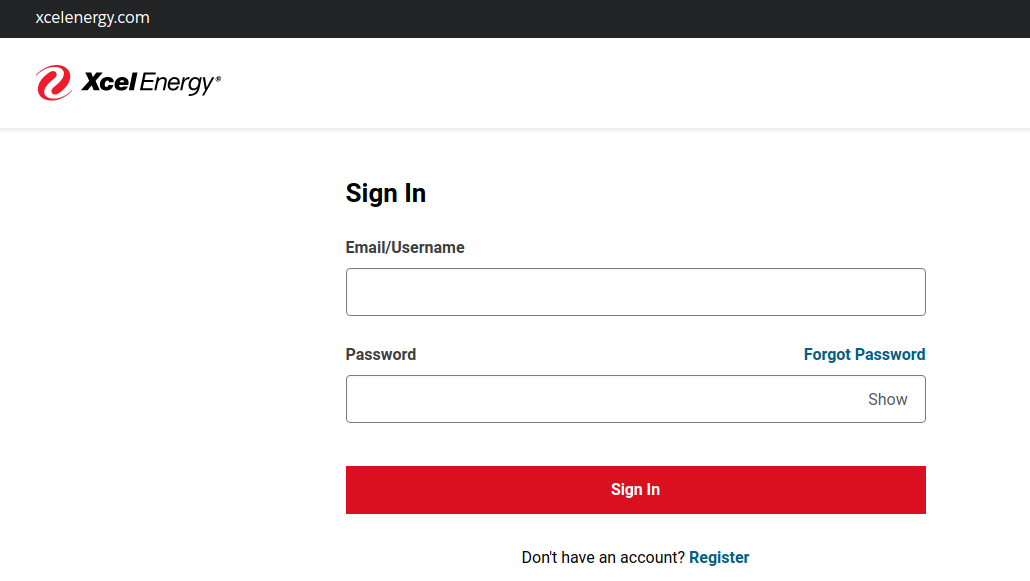
- Once you logged in to your account, you have to look for the AutoPay option.
Pay Xcel Energy Bill by Mobile App:
Xcel Energy has developed its mobile application. Customers can easily make the payment through Xcel Energy mobile app. Android and iOS both device users can use this app on their devices. Through this application, you can manage your account, report outages, monitor your monthly energy usages, and stay up to date. Your information will be secured on your device by your fingerprint. iOS users will get FaceID security on their devices. Android users will get the Xcel Energy app from the Google Play Store. If you are using an iOS device, then you can visit the Apple Apps Store. Once you installed the application on your device, you have to log in to your account to make the payment.
Pay Xcel Energy Bill by Phone:
Pay your Xcel Energy bill over your phone. You can easily make the payment from your bank account. For making through the bank account, you have to call at 800-895-4999. There will be no additional fee for making payment from your checking account.
You can also pay your bill over the phone with your credit card. For that, you have to dial 800-895-4999 and it will redirect you to Fiserv. You can also directly contact Fiserv at 888-747-1523 to make your payment. If you are making payment from your personal card, then you have to pay a service fee of $2.90 and for the commercial card, you will charge $29.95. After calling on this number, you just have to follow the on-call instructions. After making the payment, it will immediately be posted on your account.
Pay Xcel Energy Bill by BillMatrix:
You can also make the payment for your Xcel Energy bill via BillMatrix. You will not require to register for the online account. For making payment through the BillMatrix, you have to pay a processing fee of $2.90. You can make the payment from your personal credit card or debit card. You will be requiring your account number and email address to make the payment. Then, follow these simple instructions to complete your payment:
- You need to go to this link webpayments.billmatrix.com/Xcel
- Then, in the first field, enter your Xcel Energy account number.
- Enter your Email Address in the text field.
- After providing your log in details, you need to select the Continue button.
- Then, follow the steps further to complete your utility bill payment.
Pay Xcel Energy Bill in Person:
You can make payment for your Xcel Energy bill in person. You have to visit any of your nearest office locations to make the payment. They accept the payment in form of cash or money order. You will be charged a transaction fee of $1.50. To find out your nearest payment center, you have to follow these instructions below:
- Simply click on this link www.xcelenergy.com/billing_and_payment/find_a_pay_station.
- First, you have to choose your state from the left-hand corner of the page.
- Then, enter your city, state, or zip code on the provided field.
- It will show you your nearest Xcel Energy payment locations.
Also Read : How to Pay United Power Bill Online
Pay Xcel Energy Bill by Mail:
Pay your Xcel Energy bill through the traditional mail method. Send your money order or personal check by mail to Xcel Energy. The mail payment method is slower than the other payment method. Before sending the mail, make sure to add your account number to your check. You can send your payment stub to the address below:
Xcel Energy
P.O. Box 9477
Minneapolis, MN 55484
How the Penalty Fees Work:
You will be charged several service fees by Xcel Energy. These are the following fees that you have to pay:
- Late Payment Fee: If you cannot make the payment by the due date, you have to pay the late payment fees. For the late payment fee, you will be charged 1% of the past due amount. If your due balance is less than $50, then you would not be charging any late payment fees.
- Security Deposit: At the time of starting the Xcel Energy service, you will be charged a security deposit. The amount of security deposit depends on the customer’s credit check.
Things to Do If You Can’t Pay the Bill:
If you are having a problem paying your bill, you should immediately contact the customer service department. They offer several payment assistance programs for the customers.
- Energy Assistance: Energy Assistance program such as the LIHEAP home energy assistance program is available for the customers. To get qualified for this program, you have to be a low-income customer. For more information about this program, you have to contact the customer service department.
- Gift Certificates: You can also purchase a gift certification for your family and friends. It can help them to pay their Xcel Energy bill. To purchase a gift certificate, you have to print up an application with a check and send it to Xcel Energy.
- Payment Arrangement: Payment Arrangement is also available for the customers who are having trouble paying their bills. You can have to contact the customer service department before your services get disconnected.
Xcel Energy Contact Info:
In case, you need to contact the customer service department of Xcel Energy, then you have to contact at:
By Phone:
Residential Customer Service: 800-895-4999
Business Customer Service: 800-481-4700
Electrical Outage: 800-895-1999
By Email: inquire@xcelenergy.com
By Mail:
General Correspondence
Xcel Energy
414 Nicollet Mall
Minneapolis, MN 55401
Account-Related Requests or Questions
Xcel Energy
P.O. Box 8
Eau Claire, WI 54702-0008
Reference Link
webpayments.billmatrix.com/Xcel